Authentication
To provide data security, we are using the Token-based authentication which allows the users to authorize their identity. You can create the API token for your organization from app.eventnx.com
Generate the API key#
To generate the API key follow the steps as below -
- Login to app.eventnx.com and navigate to
Settingsfrom the Sidebar and go to theAPI Keystab. - Click on
New API Keybutton on top right corner - Please add the API key description
- Click on
Generatebutton to generate the new API key. - Once generated, please note that, copying the key is essential as once the popup is closed, you will not be able to access it due to encrypted from in API key table.
Once you have the API Key, head on to POSTMAN and follow the below steps -
- Under the Header section, add Key as 'Token' and value as your generated 'Key'
- After this, update the API link as per the
Reference for adding token inside Header section#
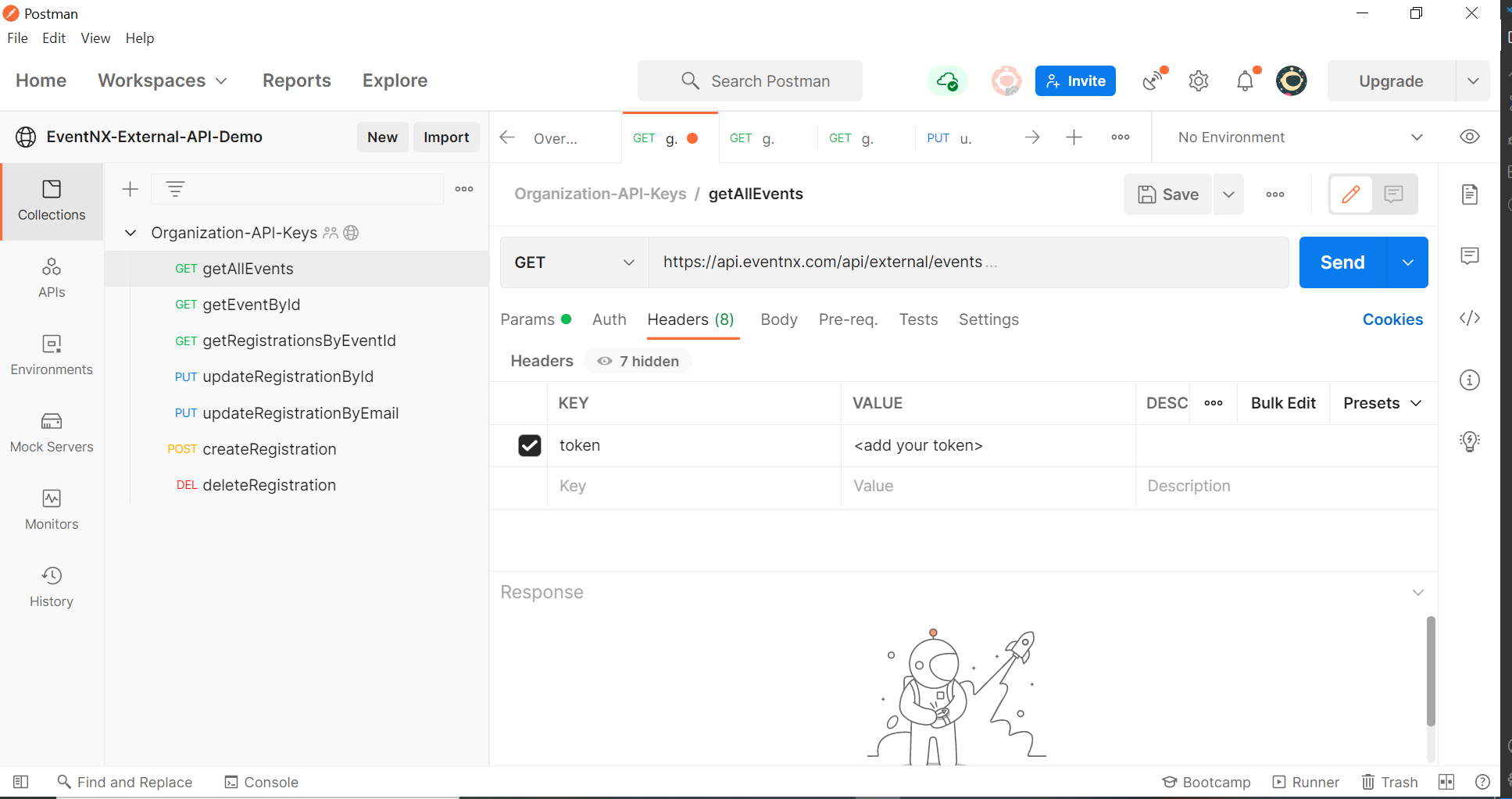
You are now ready to use our APIs on your page! 😇